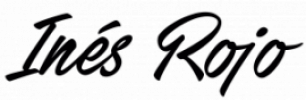Discovering what’s going on in a user’s head is like finding a needle in a haystack. It doesn’t matter how much training we have had, or what our expertise tells us. It’s inherently subjective, since there is a fair amount of interpretation involved in finding out what people mean rather than what they say. We can research, observe, ask and create assumptions.
It is only at the end, when we take the time and effort to understand users, when we can sufficiently empathize.
But why empathy?
The importance of Empathy
Empathy is a critical part of human-centered design, because it is essential to helping us create solutions that satisfy the wishes and needs of users. Empathic research focuses in motivation and thought. It helps us to hear, see and feel from a user’s point of view.
In empathy research, one of the most commonly used tools is the Empathy Map. It was developed by XPLANE’s founder David Gray. The map is meant to help stakeholders increase or create empathy for their customers or users. Don’t confuse this with sympathy: the true goal is not to be nice to the user, but to empower them.
One of the best things about empathy maps is that they can be created for any stakeholder of the company: developers, designers, customer support reps, marketers, and so on. They adapt perfectly to any nature and structure of the company. They also cost nothing other than time!
The flexibility they give and the enjoyable collaborative process required in creating them, has led to their use in many agile and design communities. Empathy maps are commonly used throughout UX processes to establish common ground amongst team members, and to understand and prioritize user needs.
Layout
Traditional empathy maps are split into 4 quadrants (says, thinks, does and feels) with the user or persona in the middle. Each section or quadrant is labelled with a category that explores the user’s external observable world, and internal mindset: what the user is doing, seeing, hearing, thinking, and feeling (including pains and gains).

1. The Says quadrant contains what the user says out loud in an interview or some other usability study. Ideally, it contains verbatim and direct quotes from research.
2. The Thinks quadrant focuses on what the user is thinking throughout the experience. What matters to the user?
3. The Does quadrant encloses the actions the user takes. What does the user physically do?
4. The Feels quadrant is the user’s emotional state, often represented as an adjective plus a short sentence for context. What worries the user?
It sounds straightforward, but many stakeholders find some of these quadrants ambiguous or overlapping. Sometimes it may be difficult to distinguish between Thinks and Feels. On other occasions, you may not be sure if you are putting things in the right quadrant.
You might find that sometimes it’s not clear how the user solves the problem, or it’s difficult to decode the metaphors they are using to solve their problem. Getting an empathy map right takes tons of practice, and a lot of consideration each time.
Alternatives
For this reason, new alternative theories have appeared that are trying to understand how a user’s brain works in the deepest sense, and how they solve their problems.
One of the most complete new theories is called the Six Minds from John Whalen. You can find these principles well explained in his book “Design for How People Think”.
The ‘Six Minds’ are essentially the human mind divided into 6 cognitive process; Vision / Attention, Wayfinding, Language, Memory / Semantics, Decision making and Problem Solving, and Emotion.

1. Vision / Attention: Where did your eyes travel to first on the site? Did they find what they were looking for? This process can been seeing as See in the empathy map but as the author points out : “When we consider what the user is seeing, we want to know what they’re actually looking at or attending to – not necessarily what we’re presenting to them, which may be different.”
2. Wayfinding: Where do users think they are? How do their expectations differ from how the interface actually works?
3. Language: What are the words your users are using? What meaning are they associating with those words? This process can been thought of as akin to Say from the empathy map. The author, in this case, explains that the language that they use tells you more than the simple meaning of those words.
4. Memory / Semantics: What are the past experiences users are using to frame and understand what they are experiencing? What are their mental models / stereotypes that are forming their expectations about how things should work and what happens next?
5. Decision making and Problem-solving: What is the problem your user thinks they need to solve?
6. Emotion: What are your users’ deep-seated goals, desires, and fears? How are those effecting their decisions, and what they are looking to achieve? What are they most afraid of going wrong? Why?
Hopefully, you can see that the Six Mind process widely covers how humans use their brain and leaves little space for ambiguity. However, it can demand more effort for the interviewer in the contextual interview. Getting the Six Mind process right can take a lot of time and effort too. Both tools have their advantages and disadvantages. Empathy maps are faster at helping you have a general insight about users, but the Six Mind process can be closer to what users really want and need.
Ultimately what is really important, is to listen to users and understand their needs and goals. Choosing either method or even a combination of the two can help you to achieve the empathy we’re seeking and brings us a lot closer to actually solving the problems a user may have.